Userbrain works with any prototyping tool, that allows you to share a public link. Simply put, if you can link to it, you can test it.
We'll now guide you through the steps of user testing your Framer prototype with Userbrain. You can learn more in the Framer help section.
How to test your Framer prototype with Userbrain
- Open the prototype you want to test in Framer.
- When you're ready, upload your design to Framer Cloud by clicking on the cloud icon in the top right corner and then clicking «Upload»
- If you don't want to to use Framer Cloud, you can also export your project as a web-ready bundle for self-hosting.
- Copy the generated link
- Paste the generated link into Userbrain